how to remove labels from blogger post
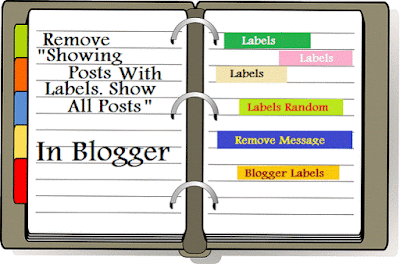 many blogger do not like labels below or above post unnecessary,as you have already in blog's siderbar. so this article teach you how to remove them manually from template's code. to hide labels from the blogger post footer(or some where else ) if you are working in custom template then this is for you, because you can turn off in default template.
many blogger do not like labels below or above post unnecessary,as you have already in blog's siderbar. so this article teach you how to remove them manually from template's code. to hide labels from the blogger post footer(or some where else ) if you are working in custom template then this is for you, because you can turn off in default template.Ok How to do this?
Follow steps:
Hide labels in blogger posts using CSS
Step 1. Log in to your blogger account, and select blog to enter in dashboard.
step 2. goto Template Tab and Click on "Edit HTML".
step 3. click anywhere in code then press "CTRL + F" to search </head> .
step 4. just above </head> tag, add following CSS style :
<style>step 5. now click 'Save Template' And Done.
.post-labels {
display:none;
}
</style>
If you find this helpful do share,comment and subscribe for latest post alert via e-mail.













0 comments:
Post a Comment