How to Add Blog in Google Search Engine
 |
| Image Source: mashable.com |
Submit Your Blog in Google
Step 1). copy your blog URL.
Step 2). Search For "Submit Link To Google" and Find Out Link Looks Like Given in Below Image Or Go Direct to Google Link Submit Tool.
step 3). Paste Your Blog URL and Hit 'Submit Request' as shown in below image:
after submitting URL you will get message "Your Request has been received and will be processed shortly." That's it You Done Now Wait and Search Your Blog name after some time you will find it on google search.
Hope it is helpful, Comment Down, Share it, and subscribe to our E-mail Subscription For New Article Alerts,we will not Spam You :)


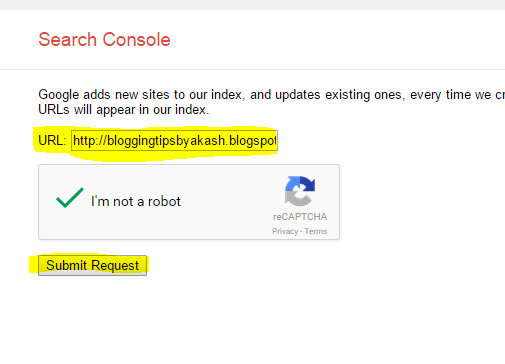











0 comments:
Post a Comment