What Is Google Analytics?
You own Wordpress? do you want to track your audience like blogger.com, no problem here is solution how you can find your wordpress blog audience using one powerfull tool is called "google analytics" yes as from you name it is a google's tool for other website owners and wordpress bloggers to track their audiences.Why you should Track Your Audience?
Able to find out how your visitors locate your website. Other than the core set of keywords that you are optimizing, you will also be able to find out what other keywords your visitors type in to find your website. During the initial optimization campaign, the number of keywords may be little. But as time goes by, you will start getting more keywords being listed on organic listings, due to your overall optimization effort.
Able to identify which pages and links your visitors click the most. You will be able to know which are the popular pages and links, and measure whether your optimization campaign is directing the traffic to the correct pages.
Visitor segmentation. With this, you will be able to know how many new visitors that your search engine optimization campaign brings to you. You can segment your analytic result by new/returning visitors, geography and referral sources.
Able to fine tune your website. With this analytic report, you will be able to fine tune your website, and do a new copywriting on any page that is not converting well. In the end, it will bring you more quality prospects, and thus gaining more customers in the near future.
How to find your wordpress blog audiences using Google Analytics Plugin
Simply If You are using wordpress in your plugin section you can add plugins direct from wordpress.org
Our One Most Favorite plugin is:
Google Analytics By Yoast
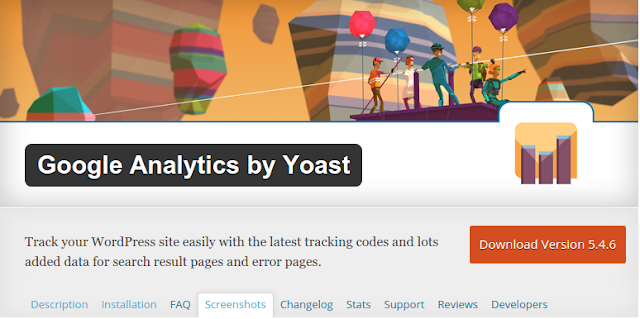 |
| Image: wordpress.org |
You can Simply Search For "Google Analytics By Yoast" from your plugin section or You Can download and upload in your Plugin Section > add new
Download Link: Google Analytics Plugin By Yoast
If you downloaded plugin or installed from wordpress.org through plugin section then here is Installation Process:
- Delete any existing
gapporgoogle-analytics-for-wordpressfolder from the/wp-content/plugins/directory
- Upload
google-analytics-for-wordpressfolder to the/wp-content/plugins/directory
- Activate the plugin through the 'Plugins' menu in WordPress
- Go to the options panel under the 'Settings' menu and add your Analytics account number and set the settings you want.
Hope it is helpful, Comment Down, Share it, and subscribe to our E-mail Subscription For New Article Alerts,we will not Spam You :)













0 comments:
Post a Comment