an important part of good seo is meta description of post, which commonly located in head section, google crawler crawl meta title and meta description for search result, so if there are not meta description is lead less chance of ranking in blogger its no option to add meta description in dashboard so in this article you will find how you can add meta description in blogger platform.
also you will find how you can add meta description to individual posts, it will help to rank blog better, reason behind this is every post have their unique meta description and you search engines fetch them and rank on your Keyword, it is used to increase chances to get rank in your particular keywords.
first goto Blogger Dashboard and then goto Setting > Search > Preferences > Meta Tags > Description and Click Edit
then check the box "yes" to enable search description. and then click "Save Changes" button .
Now we will see how you can add description Individually in every post you made, you can do it by simply edit page or post and look for Search Description setting and there we enter the text and save by clicking the Done.
but first you need to put below code in your template's HEAD Tag, so go to Template > Edit Html and insert following code in between <head> and </head> tags.
Hope it is helpful, Comment Down, Share it, and subscribe to our E-mail Subscription For New Article Alerts,we will not Spam You :)
also you will find how you can add meta description to individual posts, it will help to rank blog better, reason behind this is every post have their unique meta description and you search engines fetch them and rank on your Keyword, it is used to increase chances to get rank in your particular keywords.
Meta Description in Blogger
first goto Blogger Dashboard and then goto Setting > Search > Preferences > Meta Tags > Description and Click Edit
then check the box "yes" to enable search description. and then click "Save Changes" button .
Adding Meta Description To Individual Posts
Now we will see how you can add description Individually in every post you made, you can do it by simply edit page or post and look for Search Description setting and there we enter the text and save by clicking the Done.
but first you need to put below code in your template's HEAD Tag, so go to Template > Edit Html and insert following code in between <head> and </head> tags.
<b:if cond='data:blog.metaDescription != ""'> <meta expr:content='data:blog.metaDescription' name='description'/></b:if>
Hope it is helpful, Comment Down, Share it, and subscribe to our E-mail Subscription For New Article Alerts,we will not Spam You :)


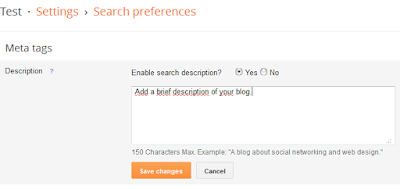












0 comments:
Post a Comment