how to backup and Restore your Blogger Blog
when you are a regular blogger and your blog articles are your hard work of hours , but what if by mistake you lost your blog articles, or accidentally you or someone delete your articles, yes in this article i will show you how you can backup our full blog content of your blogger blog.
now in wordpress i already mentioned the plugin Called "Backup" which help you to backup and restore you wordpress blog by just one click if you didn't read that my article make sure you read if you are a wordpress blogger, here: 9 Must Have Wordpress Plugins in 2015
ok move on, lets get started
How to Backup Your Blogger Blog ?
1. go to your blogger Dashboard.
2. then go to settings > Other , and click on export blog. image shown below.
3. after click on "export blog", one popup will shown, click on "Download Blog" and file with .xml extension will be Download, image shown below.
that's it you successfully downloaded your full blog.
How to Restore Your Blogger blog ?
1. go to your blogger dashboard.
2. then go to Setting > Other, and click on "import blog" as shown in below image.
3. now after clicking "import blog", one popup will be shown, in that click on "choose file" and select your .xml file then click on "Import blog", also make sure you check "Automatically Publish all imported post and pages" , confused? image shown below.
that's it you successfully imported/restored your full blogger blog.
Also Read :
that's it for this tutorial, Hope it is helpful, Comment Down, Share it, and subscribe to our E-mail Subscription For New Article Alerts.


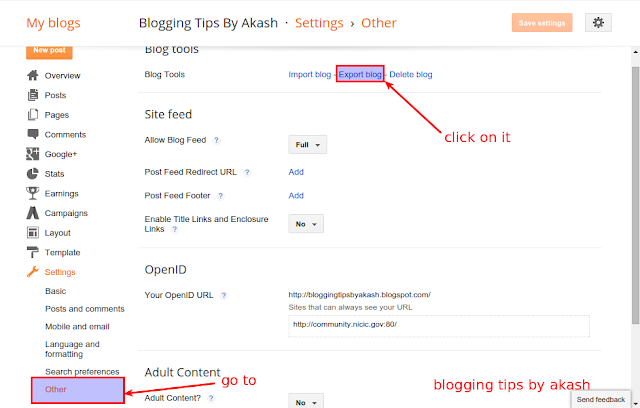
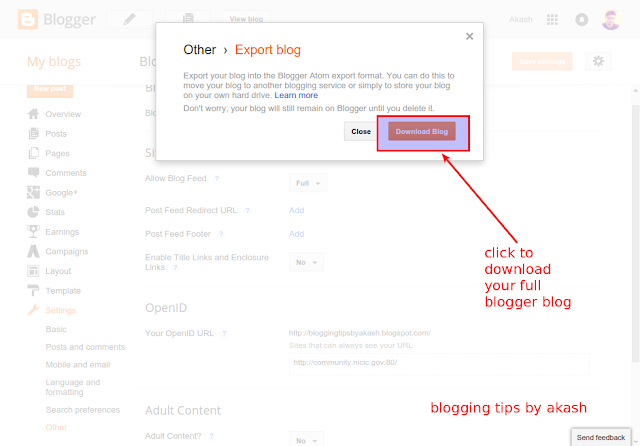













Nice information on the topic, to know more about Latest Seo Tricks and Tips for 2015
ReplyDelete